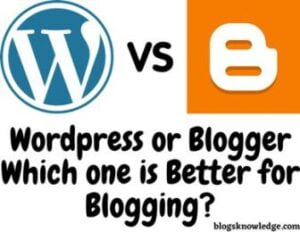A Blog is a place where People share Information and experience. It is like an online diary. My name is Manish and I want to share the best method to start a blog? When I started the blog I was facing many difficulties issue but I solved it. Blogging takes some time to achieve success. when I was starting a blog I was many questions and I think all people who want to start a blog have many questions?
- What is Blog?
- How to start a successful Blog?
- What is Domain and How to choose a perfect Domain Name?
- Where is the best place to Buy Domain name?
- Where to start Blogging?
- How to write a Blog Post?
- Why people start a Blog?
I solved all the Queries on BlogsKnowledge.com Blog.

Follow the Simple Steps to Start a Blog?
- Choose a Blog Topic.
- Buy a Domain Name.
- Select the Blogging Platform to start a Blog.
- Write your First Blog Post.
- Drive Traffic in Blog
Choose a Blog Topic
If you want to start a blog then you need a particular Topic (niche). You choose only those topic which is perfect for you. If you want to succeed in the Blogging carrier then choose interesting topics. If you want to sell any Products then choose a particulars product topic.
Things to Remember before choose Blog topic –
- Interest-Based Topic –Choose that Blog Topics (Niche) in which topic you take interest because an Interested Topic helps to write a better blog post. If you are Interest in those topics then you feel better and you can make a perfect blog. If you are not taking interest in your work then you can not achieve your aim.
- Knowledge Topic- Choose that topic that gave you information and knowledge. If you want to increase your knowledge then you choose those topic give knowledge to all people and you. Knowledge always helps in your whole life. It is not a bad factor.
- Personal topic– If you want to share your personal experience then do not need to choose a blog topic. Share your experience and story to all people.
Choose and Buy a perfect Domain Name
If you choose a perfect domain name then you achieve a successful aim. Domain is the main name of your blog. Domain is like the name of your blog. which can be anyone. example – xyz.com, amazon.com, perfect.in, earlynatural.com and many more. Ex- if you write your domain name in Google, Yahoo and many ore search engine then you find your blog online. Sometimes your favorite domain name is not available then you choose a different domain name.
Before buying a domain name you remember some tips.
- Easy to Pronounce – You should choose those domain name which is easily pronounceable. You are easily speaking to others about your domain name if your domain name is easy to pronounceable. Like- blogsknowledge.com, amazon.com.
- Meaningful and Easy to Type – You should choose those domain name which is easily typed in search engine, which is meaningful. If your domain name is confusing and not type easily in search engine then your ranking and popularity of a blog are decreases.
- Small Size – If your domain name size is small then you easily speak, write and share. The maximum size of your domain is 15 Words.
Domain name affects your ranking factors. Perfect Domain name is easily written and speak. You cannot change your domain name after buy. You can buy your domain name on many websites Godaddy, Hostinger, Bluehost and Hostgator and many more.
Choose the Blogging Platform
After choosing Blog topic and buying a domain name. You choose the Blogging platform to start a blogging carrier. Online are many blogging platforms available like WordPress, Blogger, Squarespace, Wix and many more. Mostly used Platform is Blogger.com and WordPress.
Blogger
It gives you unlimited space but it gives you limited themes option. Blogger does not have any AMP pages but it has a mobile-friendly pages option. It is easily used by everyone. Blogger always gives you a subdomain. If you do not want to buy any domain name then you use blogger.com provided subdomain. Its subdomain like xyz.blogspot.com.
WordPress
If you want to start a blog in WordPress then you need to buy hosting. You can buy hosting on many platforms like Hostinger, Bluehost, Hostgator and many more. WordPress platform provides you unlimited themes and unlimited plugin features. It has AMP pages that are helpful in ranking factors. It has many special features and provides you SEO tools which helps to increase ranking.
If you start the first time then I recommend you use the Blogger.com platform. It is a free platform and helps to learn about the blog. It is the best platform for the beginner and gives you all the information about the blog.
Write Your Blog First Post
After the Setup of your Blog, you need to write something about blog topics. Write your first post-
Blogger First Post
First You log in to your Blogger.com and click on Create New Post

Every page has own Post title, Labels, search Description, Publish Schedule, Links, Insert Image, Headings, Subheading and Minor Heading
- Post title- It is used to show Post title, What is your post and what you describe in Post?
- Labels– It is used to show the category of Particular Post.
- Description– It shows the summary of your Post. It is a Short Description.
- Publish Schedule-It is Optional if you want to set Post to publish date then you should use this feature.
- Links– If you want to add internal links and external links then you can use these features.
- Insert Image– It is used to insert images in the post. You should always use the image in Blog Posts. The image always makes a beautiful Post.
- Heading, Sub Heading and Minor Heading– You should always use Heading, Subheading and Minor heading because it helps to increase the ranking and popularity of your blog.
All Features are important to make a Perfect Blog Post. If you want to Bold, color, italic, underline, Text Font in any word then you can use more features option.
If your post is ready then you click on the Publish button to publish your Post.
WordPress First Post
After Login in WordPress Platform click on Posts and after, Add new.

Before writing a post you should add Yoast Plugin because it helps to On-page SEO. Add a title, Categories, Tags, Featured Image, Publish Schedule, Link, Add Media, Focus Keyphrase, Description.
- Add Title– It is used to show the post title. After reading the Title, visitors are identified about your post.
- Categories– It is used to show your Post category.
- Tags– You should use tags to better SEO. It is like Keyword.
- Feature Image– It shows the feature image when you share your post on Social Media.
- Publish Schedule– It is Optional if you want to set Post to publish date then you should use this feature.
- Link-If you want to add any internal and external links then you can use these features.
- Add Media– It is used to add images in the post. You should always use the image in Blog Posts. The image always makes a beautiful Post.
- Description– It shows the summary of your Post in Short Description.
- Focus Keyphrase– It used to show the main focus keyword of your post. It always helps to increase your ranking.
SEO of Blog and Drive Traffic
You should do the SEO (Seach Engine Optimization) to increase the ranking of your blog. Increase your Blog Traffic.
- You should submitting your Post in search engines.
- Keyword research.
- Internal Links and External links.
- Image SEO.
- Share Your Post in Social Media.
- Check Your Page load time.
- Check Your SEO in SEO Check Tools.
- Make Quality Content. (On-Page SEO)
- Make Backlinks of Your Post.
Submit Your Post in Search engines
You should always submit your post in Search engines like Google Search Console and Bing webmaster. If you submit your post in google and yahoo search engines then google and yahoo show your blog post. if anyone searches about your blog topic then he reaches on your Blog with the help of google and yahoo. Many search engines are available online but the most used engine is Google and Yahoo. Always Submit your Blog Sitemap in search engines because it helps to improve your ranking.
Keyword Research
It is the part of SEO. Before writing your post you should search your keywords because it helps to increase the traffic on your blog. You used more keywords in your post. If you use low competition keyword then your post ranked easily. You can use keyword research tools to find the difficulties of keywords. (Google ads Keywords planner, Neil Patel keyword research tool).
Internal, External Links and BackLinks
You always use Internal and external linking in your Post. Internal linking means any Post of your blog connect with Other Post and external Linking means you connect the other website link in your blog post. Backlinks are two types Do-follow backlinks and No-follow backlinks. Backlinks help to gain the trust of Google and other search engines. If your Url is posted on many other websites then search engine thinks your blog is a trustable blog.
Image SEO
You should always use images in your posts because it helps to make a beautiful post. Use JPEG images in blog posts and if you use small size images then your page speed is not reduced. sometimes Large size images reduce page speed. Pagespeed is the main ranking factor.
Share Your Post in Social Media
Share your Post in Social Media Platform to reach more people. Social media helps to increase ranking and help to make backlinks. Share in social media like Pinterest, Quora, Twitter and many more.
Check Your Page Load time
Page Speed is the main factor in SEO and Ranking. If your page speed is Decrease then you are not ranked easily. You should always increase your Page Speed.
Check Your SEO score and Improve your SEO score
Always check your SEO scores in the SEO check tool and Improve your SEO score. Many tools are available to check your SEO score some are free and some are paid. A free tool like Neil Patel SEO tool, Seobility. Tools show the reason why your SEO score is low.
Make Quality Content (on-page SEO)
Always write a unique article. Do not copy from another article because a copied article is never ranked. On-page SEO is the main factor of ranking. You always give Title, headings, descriptions, tags, and categories in your post, and optimize your image and connect internal and external links in your post. If you used WordPress then on-page SEO is easy because WordPress provides you on-page SEO plugin tools.