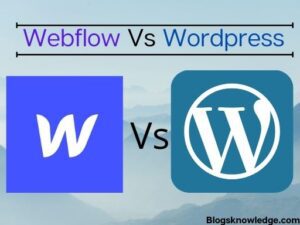Youtube is really the best place to add your videos and monetize your content. But you should take care of your video and its audio.
Adding the proper music to a YouTube video can greatly enhance its overall entertainment value. Even a professional video creator wouldn’t play a quiet music background during shooting the video unless it’s a music video.
While editing the video, you could remove the background but still add your music track editing, but then you could also upload the video already to YouTube and chose the appropriate music for the video’s overall theme. It really depends on the type of the video and the director’s taste and style, but most directors would prefer to have at least a basic music track playing during shooting a video.
If you’re going to try and learn how to add music to a YouTube video, one thing you’ll want to keep in mind is that you need to make sure the audio and video are synced up properly.
For most people, one of the biggest problems when uploading their video to YouTube is dealing with the fact that the video may be in two separate instances (i.e., on their computer, and on the YouTube website) and the audio may be played in the wrong place. To solve this problem, most people use a program like Windows Media Player to sync their audio files to their video.
Youtube Audio Library
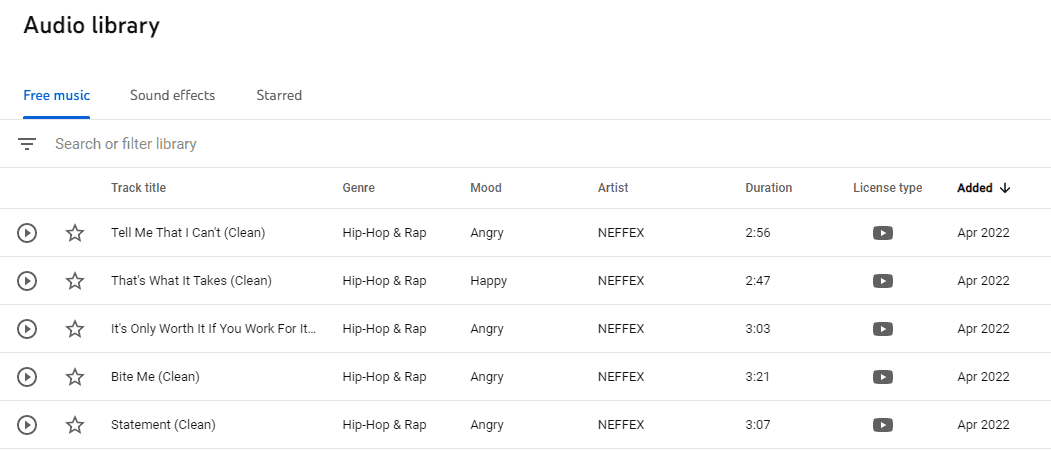
YouTube gives more than 150,000 audio tracks on youtube studio ‘Audio Library‘. Any video producers can use it as background music for their videos from Audio Library. You can also use sound effects from it.
If you want to monetise your content then you should use copyright safe music and sound effects in your video. For more detail check this.
How to Add Music to Youtube Video?
Let me explain to you in simple steps. You can add background music to your video with the help of a youtube editor or any video editor like Invideo.
For Adding music to youtube-
- Go to Youtube Studio and upload the video.
- After Uploading the video, click on edit video.
- Go to Editor and click on add audio.
- Adjust your video in the editor.
- Check your video after adding music and Publish the video.
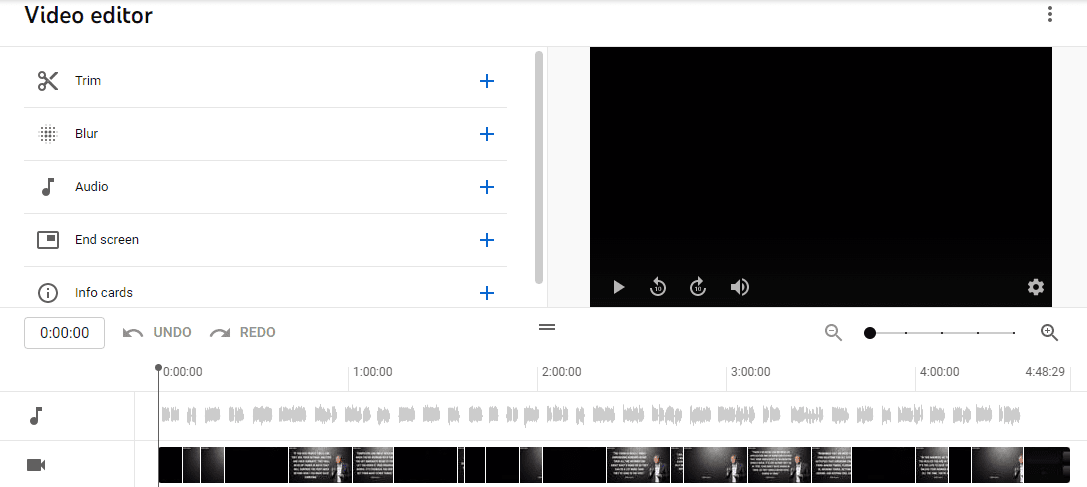
The second option is adding music through any other video editor like Invideo and Filmora. You just need to use software rather than youtube editors and add any audio to your video. Mainly People use this editor when editing videos because it gave many other features.
How to Add Music to Youtube Video without Copyright?
You can add music to a youtube video by checking the above steps. But if you want to monetize your video, you should use copyright free music on your content. You can make your own music or buy any music with a license. because if you use any other owner’s music then they can give you a copyright strike.
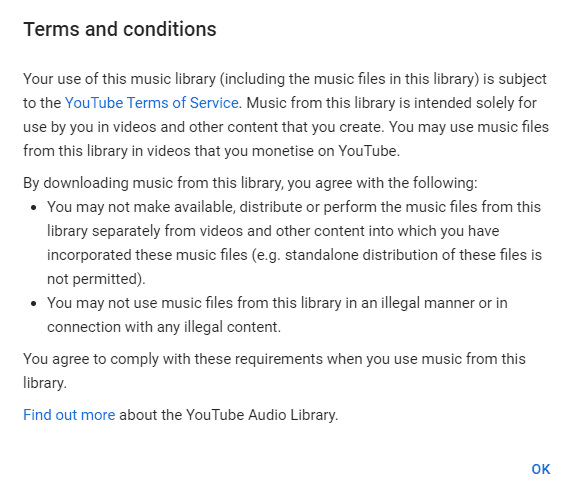
In the youtube studio audio library, You should check the audio license type before using the video. Some audio demand attribution and some are free to use.
Like this-
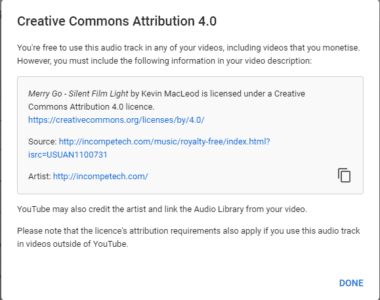
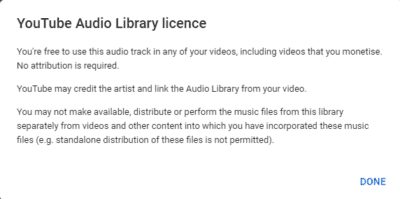
Share on: