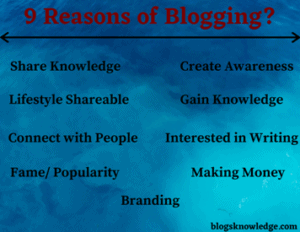If you want to find the publisher of the website then many reasons behind this (for a variety of reasons). Some main reasons are you might be looking to do some business with that website, or you want to complain about content, or those abuse your intellectual property, use your brand name, or it has some copyrighted information.
4 Methods to Find Publisher of the Website
Check About or Contact us Page
This is the first method, try this first. Most of the website gives a lot of information on their about page like email, phone number etc. Mainly the website owner describes the owner on the ‘About us’ page. Most of the website has small information where they mention about the detail of the owner and publisher. You just need to go and check in ‘about us’ page.
You can also contact the owner or management team by messaging them on the contact page. Just fill the form or contact the given address of the page and ask for the information or tell your problem or query.
Look at Author Bio Section
Most of the website shows author name below the post section. Most WordPress blogs have this section. You can also search author by typing
sitename/?author=1
Check WHOIS information of Website
Many websites domains are registered every day and when they buy then it involves a process of providing your personal details like your name, phone number, address etc. WHOIS is a repository maintained by ICANN. ICANN has opened the WHOIS database record up to the public. You just need to go on a website that has a WHOIS record checker option.
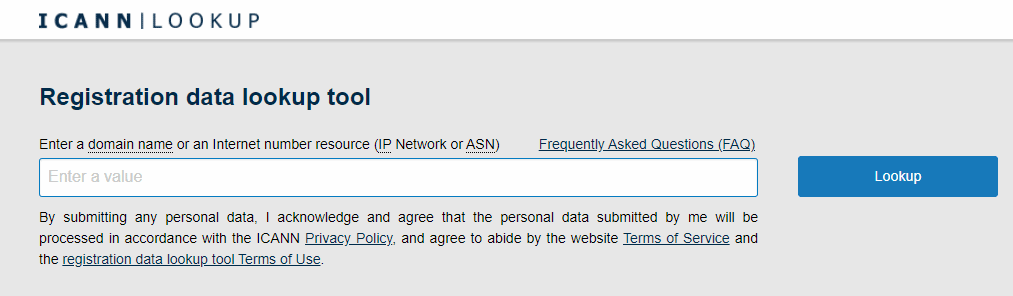
Search on google or find the website. Type the URL of the website in the search bar. After hitting enter. You can see the website complete record like website IP address, registration data (name, contact number address), Name server record hosting provider, data of registration & expiry sometimes, you will unable to find publisher information because the publisher is using privacy protection guard and this guard does not allow to reveal information publicly.
Search on Social Media Platform
In this time, Almost all website has their social media account. You can search website names on any social media platform, but you should check first on FB. When you find a website page or account then message in those platforms. You can also find their address, phone no, email etc in the about section.
Share on: