If your blog is on WordPress and your article is on Google document then you need to transfer it. Content is everything for a Blog, without content it is nothing. Google document is the best tool if you have a team of many members, You can import article from google docs.
Some times content writer does not have the access of wordpress admin then it can write a blog post on a google document, and transfer on a blog.
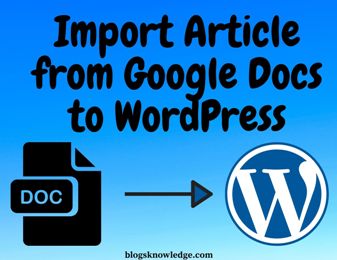
Many People think we can copy-paste the article without transferring but it’s not right. Copy and Paste of Text can generate formatting issues like extra lines break, Html tags, and your images won’t carry over. You can be doing it with hands but it takes too much time.
You can import document articles on wordpress in many different ways but this article import method is best.
Import Article from Google Docs to WordPress
First, Now you need to Google Document and install an Add-ons
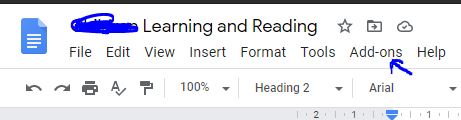
Click on Adds-on > Get add-on and search ‘WordPress.com for Google Docs’ and install this (allow).
Go on the admin account. Now, you need to install the Plugin “Jetpack by wordpress.com” and activate it. Choose its free version to use this. Connect it with your wordpress.com account or google account with a jetpack.
Go again on the document, click on ‘adds on’ and select ‘WordPress.com for Google Docs’. Add your site in those place.
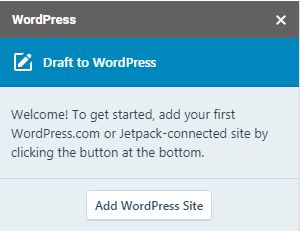
When you click on add wordpress site, it opens a new tab. Now, you select your site and approve it.

After approve, log in your wordpress account on those places, don’t worry about it, it is safe. After login, your google docs and your blog connect.
Now, you can import your article anywhere on your site. just go on a google document and select location and save.
Read also… How to Find and Fix Broken Links



