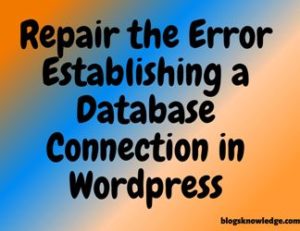The featured image is also known as post thumbnails of WordPress posts. When you used WordPress, the theme give you an option to add an image that represents the image of posts and pages, featured image is officially known as the WordPress feature, and also used as a post thumbnail.
Why should you use featured image?
- Improve SEO– It can improve your SEO. Just using the right keywords in caption and alt text.
- Attract Visitors– Displaying the best image which increases visitors curiosity and encourage them to read your post.
- High Content value– Featured Images helps visitors to understand your content better.
Some WordPress themes didn’t support featured images. You can easily fix it by adding a small code in theme’s functions.php file.
add_theme_support( ‘post-thumbnails’ );

How to Adding a Featured Image to a WordPress Post?
You just need to follow simple steps to add a featured image to the post.
1.) Check your WordPress dashboard and create a new post.
2.) Click on the Featured Image button under the right side setting column.
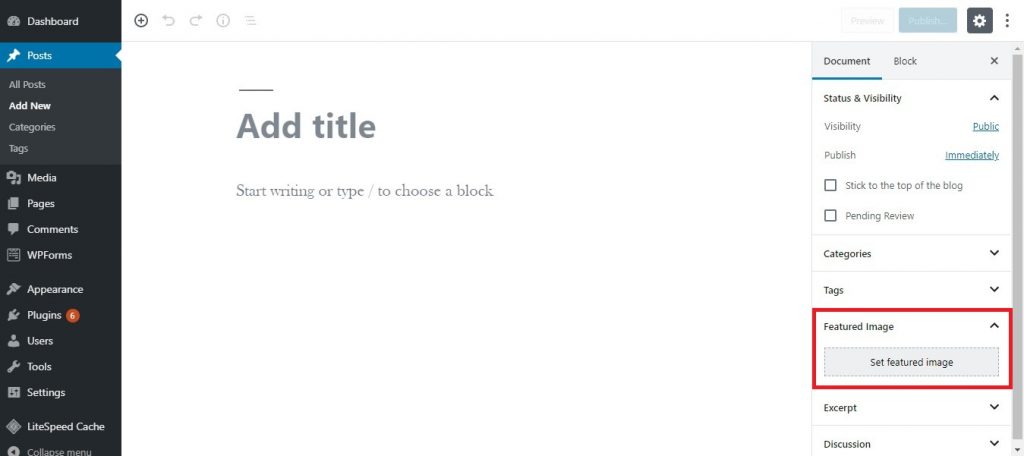
3.) Now, You just need to select the Image for your post. You can upload it or choose from your media files. It’s all set. (Don’t forget to add ‘alt text‘ in image)
If you want to change or remove the featured image then click on the Remove Feature Image option. You can change the Image size by ‘edit image’ option in Media Library.