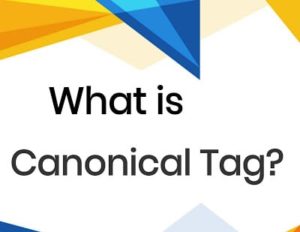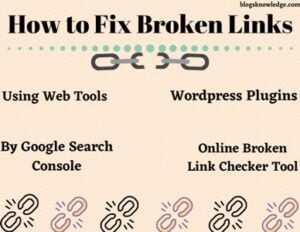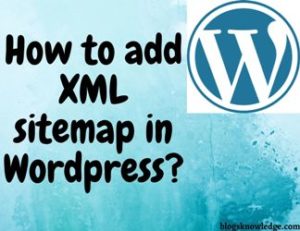Technical SEO
Technical SEO is most important for every site. Without technical SEO, your On-Page SEO and Off-Page SEO efforts are waste. You should do technical SEO for your site. It helps to increase your ranking and help to gain more traffic.
Technical SEO refers to website optimization process which helps search engines to crawl your website easily. It is a part of SEO. If search engines easily crawl your website then those can easily index your site in search engine result page.
Why is Technical SEO Important?
Technical SEO helps to solve all the technical problems of your site. If your site technical SEO is good then search engines easily crawled your site. But if you didn’t do proper technical SEO then your site has some common bad effects on site. You can’t see this type of technical problem but it give a bad effect on your ranking.
Technical SEO Parts

Use SSL Certificate
Every site needs an SSL certificate. It is a security technology that creates a layer of protection between the web server and a browser. when you install an SSL certificate on your website then your site shows https and without an SSL certificate, it shows the only http. Https means Hypertext transfer protocol and HTTPS means Hypertext transfer protocol security. It means your website is secure with HTTPS. Before publishing the website you should install an SSL certificate on your site.
when users share any information on your site (Payment or contact information), then those information hacking chance is high if you didn’t use SSL but if you use SLL (HTTPS) then the hacking chance is very low. Search engines also promote HTTPS sites first because https sites are secure and Trustable. Remember to Redirect all Http URL to Https URL.
Make Mobile Friendly
If your site has responsive design and adjusts itself automatically in the mobile version, it means your site is mobile friendly. Google also promote mobile-friendly websites according to google algorithm. If your theme design is the same in all (Desktop, Tablet, and Mobile) then your site is not mobile-friendly.
You can also use the AMP version for your site. AMP version helps to increase website speed and it has a responsive design of mobile. You can see in the search engine result page, some sites show a bolt icon in front of url, it means those sites have AMP versions on mobile. You should use AMP in only the mobile version. It is available in WordPress, You can install the AMP plugin to make AMP version on mobile.
Improve Site Speed
Search engines mostly prefer quick load websites. Pagespeed is an important factor in ranking. Visitors do not want to waste time on slow sites, rather than it has many sites with the same content. You can use some tips to increase website speed. (New Best Strategy to Increase Website Speed)
- Optimize Images
- Choose best and Responsive theme
- Minify CSS, Javascript and Html
- Remove Render Blocking script
- Set Leverage Browser Caching
- Remove unwanted Plugins and Themes
- Use Best CDN (Content Delivery Network)
Create an XML Sitemap
XML Sitemap is the most important work of Technical Seo. It is an XML file which helps to crawl and understand your website. It contains useful information like when pages and posts are updated and helps to Find which page is where and whose category.
You can create your XML from plugins but if you use SEO plugins like Yoast then your site XML is created automatically. You can also change your XML sitemap settings by plugins. After creating Sitemap you need to submit your sitemap in search engines. (How to submit sitemap in search engines)
Add Canonical Url
It helps to find original content. Every post and pages of your website have a canonical URL. You can see this URL in <head> section of your pages. Its look like <link rel=’canonical’ href = “your page URL”>. Duplicate content can confuse search engines from original content.
You should use canonical on every page and post of your site. You can use the Yoast plugin for a set canonical URL. If you want to check the canonical URL of a particular page, then visit your page and press right-click anywhere on a particular page and select view source and you can check the source code of the page. Search for rel= canonical to check canonical URL.
Add Structure Data
Structure data markup is a code that you add to your site and it helps to search engines better understand your content. It describes your content easily and provides more relevant results. It can assist you with improving the introduction of your postings in the SERPS either through featured snippets, Knowledge Graph entries, and so on, and increment your CTR.
Use Robots.Txt
Robots.txt is a text file. It gives instructions to allow or disallow specific web robots to crawl your site-specific sections or even pages of your site. Check and ensure that you do not block any important page and post.
You can optimize your website with the Semrush tool. It helps to grow your blog by differnent ways.