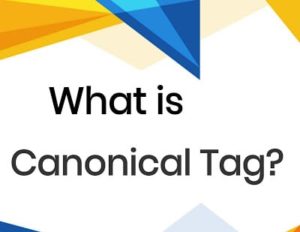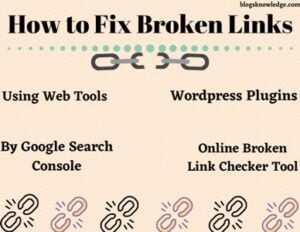What is XML Sitemap?
XML Sitemap is a file that contains all content of your website. It helps to find your website content by search engine bots. It also helps to index website in search engines when you submitting a sitemap in Search engine consoles. Your sitemap mainly shows Pages and Posts, but if you want to index your Author, categories, tags, and more, then you can customize sitemap. It include in part of Technical SEO.
It does not help to increase your SEO ranking, it only helps to a better crawl of your website. You can find any website sitemap by adding a sitemap.xml after site URL like this.
https://www.anysite.com/sitemap.xml
You can also create Html Sitemap, this type of sitemap helps visitors. It can ready by any visitors to find the content of the website. You can add many types of XML sitemaps like Post, pages, author, tags, categories, video, news, event, support and many more.
WordPress is popular because of its plugin feature. You can create a sitemap with the help of plugins and you can also create Sitemap without Plugin. But if I have an easy method then why I choose difficult method.
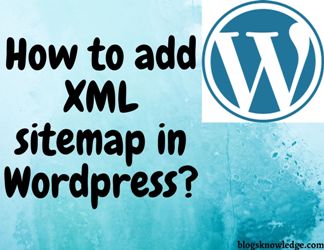
Create XML Sitemap with WordPress Plugins
Yoast Plugin
Yoast plugin is a famous plugin for SEO. If you use Yoast then you don’t need another plugin for creating a sitemap. It helps to make a better website by doing your On-page SEO and Technical Seo. The sitemap is technical SEO work. You can make and Customize it with this plugin. (Yoast setup)
Go to Dashboard, Install and active Yoast Plugin > Select the Yoast Tab and If you want to check your XML sitemap then go General > Features > find an XML sitemap (Always on this option), click on question mark icon and click on “see the XML sitemap” and you can see your XML sitemap.
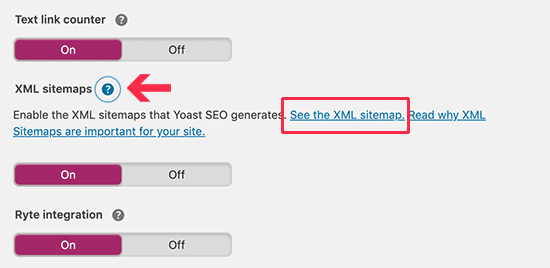
If you want to Customize your sitemap then go in the Search appearance tab of Yoast. By default, it creates posts, pages, author, and categories sitemap which is good for starting a website. You can add or remove it from content types, Taxonomies, and archive tabs of search appearance.
Google XML Sitemaps Plugin
This plugin helps to customize Sitemap but most users use Yoast. Install and activate this plugins and automatically it generates your sitemap.xml. If you want to customize it then go to setting tab > xml-sitemap.
First, you can see the Basic option. You can disable the ‘notify update’ option if you want search engines do not see your websites. You can also add HTML format of sitemap on your site. According to me, You should use the default settings.
In additional Pages section, you can manually add a new page on a sitemap. After that, you can choose post priority. It use comment count to calculate post priority, by default.
‘Sitemap content’ and ‘Excluded item’ sections are the most important for your website. It helps you to include or exclude items of the website. You can customize it according to your website need.
You can change Frequencies of crawling when you want to crawl your particular area. After that, You can set priorities for different sections.
Click on the Update option after customizing all settings.
Read also… How to submit a Sitemap in Search engines