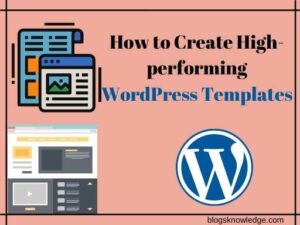Main Menu Navigation is most important for every website. It can help to find Categories and Page easily and also help to improve User Interface. It is a list of links pointing to important areas of your website. Most sites used categories in Navigation and few websites used pages.
According to your theme structure, you can add categories and pages in the Navigation menu. If you use Categories in the Navigation menu then you should also add subcategories in the category. Menu in wordpress can make a beautiful interface and visitors can easily found their choice article.
You can customize your Navigation menu according to your website interface. You can do it without knowing any coding language. It is simple and easy to use and customize.

How to create a Menu?
You can create any type of Menu in this tab and add it to any place of your website.
Go to Website Appearance (Themes) > Click on Menu tab
Menu Structure
Click on ‘Create a new Menu’ and give the Menu name. You can give names like the main menu, category menu. After Creating Menu it shows menu settings option.
Now you can create the menu. If you need pages menu then click on the left side “Pages”, and add which page you want, before click on “Add to Menu”. If you want categories in Menu then you can choose categories on the left side section.
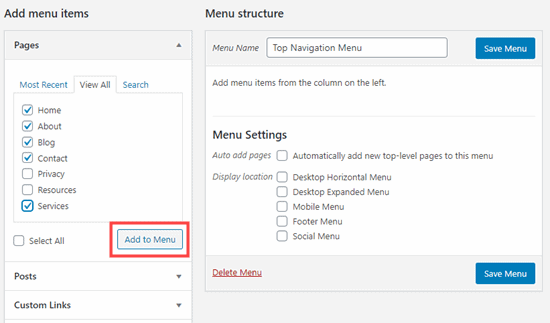
Always, add the home page on every menu, it helps to easily reach the home section on any page of the website. You can also add custom links in the Menu section, which redirects to another page or website. After selecting Menu, you can set them to the top or bottom.
You can select the place of the menu, where you want to add a menu in your site, mainly used in the header as I used. otherwise, you can select any other position of the menu, some themes give the extra option of adding menu but some not.
If you use AMP themes on the website then you can select the AMP menu and AMP Footer Menu. Test the menu in different places, and select the best interface place.
Drop-Down Menu
The Dropdown menu is best when you use any subcategory. It shows a better interface when you use the dropdown in subcategories.
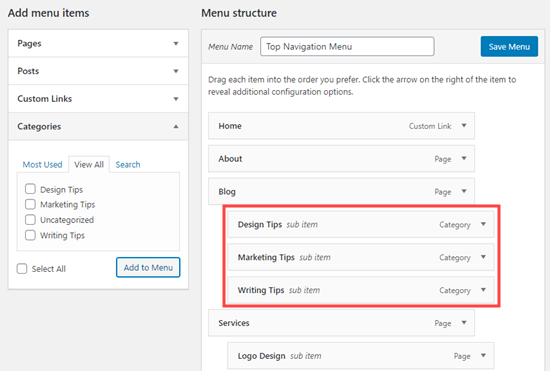
- Select the category and add the subcategory below the main category.
- Just drag subcategory on the right side and those automatically make sub-item.
- It helps to make a better user interface and also users can easily see its subcategory.
- It looks like this

Read also… How to add XML sitemap in WordPress?