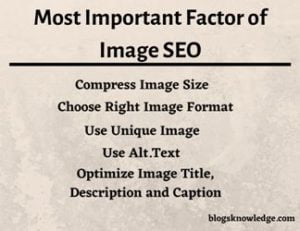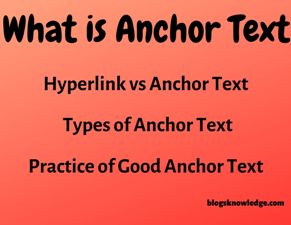Making a word into a clickable link is easy. You can post a link within a second but you know the importance of post a link. It is mainly known as linking, when your article needs to give special information about the words or lines then it links to another page. Example- links are many types, You can check it here.
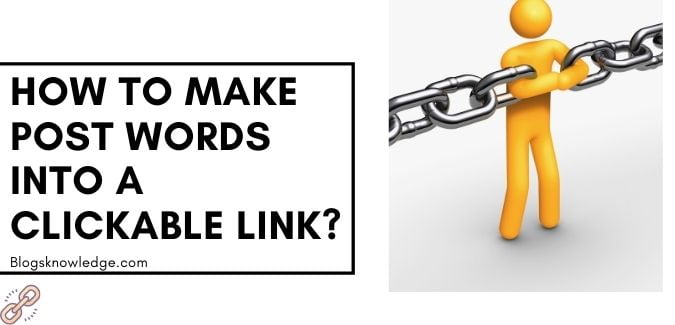
Link a word in Typepad
- First, Highlight the word or line, you want to link. You can double-tap or click on the word and select it. You can bold it or highlight it with colour.
- Click on the Insert link button which looks like a chain link. A small window pop-up on the screen to asking your URL link.
- Type your URL and click enter. Your link is attached with that word.
In WordPress
- Highlight the word or image, which you want to link. You can easily bold it using tools like this.
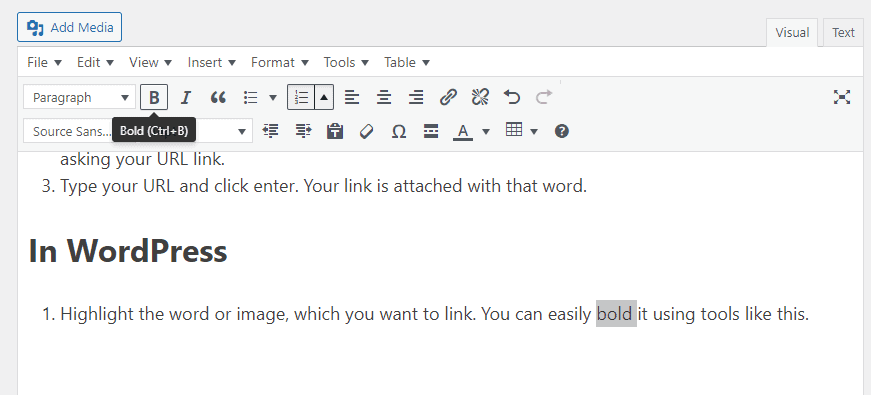
If you want to link your website post then you can just click on this and search any article of your post.
2. Click the link (Chain type) button from the upper tools and then appear popup window asking you to url. or you can click setting icon or choose any articles from your website.
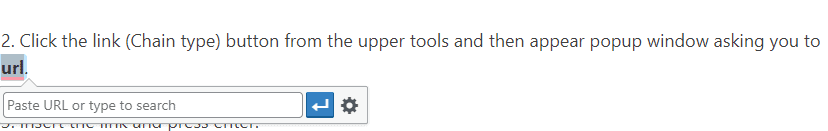
3. Insert the link and press enter.