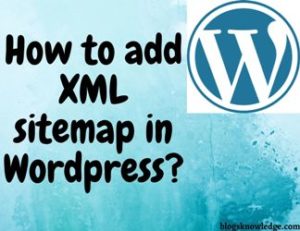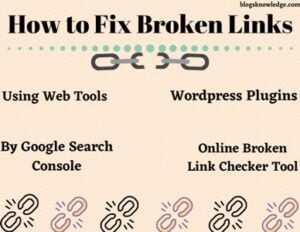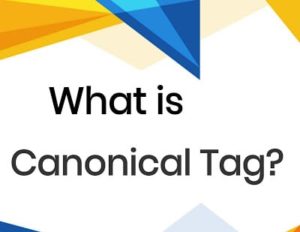If Search Engine not found your Blog and Blog Posts, then you can not available online, you can not gain traffics and not ranked. It is important to submit your Blog and Blog Posts in search engines. Many Search engines are available but mostly used Two search engines are used. Google Search Console and Bing Webmaster.
How to submit Post in Google search console?
Go to https://www.google.com/webmasters/tools and log in with your Google account.
Enter your Blog address in the URL prefix and click continue. You can also use Subdomain in the search console.
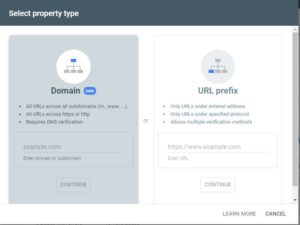
If you use Blogger.com then ownership is Auto verified but if you use a different platform then you verified ownership manually. In WordPress, you can use any plugin like Yoast and go to the webmaster tool in the Yoast plugin and paste the Verification Code.
- Go to Settings in search console
- Click on Ownership verification
- You can verify your ownership by different methods
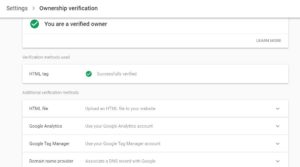
HTML Tag – Copy the meta tag below, and paste it into your site’s
HTML File – Upload an HTML file to your website
Google Analytics – Use your Google Analytics account
Google Tag Manager – Use your Google Tag Manager account
Domain Name Provider – Associate a DNS record with Google
After Verify Ownership You use Google Search console. You can submit your post in search console by click on URL Inspection.
- Paste your Post URL in URL inspection.
- Click on Request Indexing.
- After Indexing, you can Test the Live URL.
- After complete, it shows a green tick.

How to Submit Posts in Bing webmaster?
Go to https://www.bing.com/webmaster/home/ and log in with your Account.

You can click on Import if your account is already made in the search console account. Enter your Blog URL and click on Add then fill the form and click submit.
You can verify Ownership by a different method
- Place an XML file on your webserver
- Copy and paste a <meta> tag in your default webpage
- Add CNAME record manually to DNS
After Verify Ownership you Submit your Post in Bing webmaster tool.
- Go to ‘Configure My Site’ in the sidebar
- Click on submit URL
- Paste your Post Links and click on submit.
First You submit your main URL in Search engines.