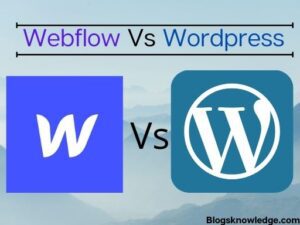WordPress is the most popular content management system, it has almost 64 million users. Its user grows every day by day because of its easy user interface and its plugin system. WordPress website security is one of the most important work for every website owner.
Phishing or malware cases are rising day by day online. Your website topic doesn’t matter, you are not an exception, if you don’t make your website secure then you could get hacked.
In this article, we will share some top methods for WordPress security that help you to protect your website.
How to Secure Your WordPress Website?

Choose a Good Hosting Service
The easiest way to secure your WordPress website is by choosing a responsible and trustable hosting provider like Bluehost, Hostinger. If your hosting provider server is hackable or easily breakable then it also risks your website data. You can also search about the ‘hosting company data breaches’ on google.
You can risk your data if you go with a cheaper and non-trustable hosting provider. Sometimes this type of hosting doesn’t provide the support. But Hostinger support service is so fast compared to another hosting, it also fits with your budget and its user interface is perfect for beginners, also it gives you backup& restores option. (Check Hostinger)
Paying more money for quality hosting is not a big deal, it’s like additional layers of security are automatically added to your website.
Don’t use unknown files
Sometimes beginners try to find shortcuts to make a good website, but it can increase your chance of getting hacked. The shortcut is like download themes or plugins from untrusty sources.
If you download it from an untrustable platform then it can be corrupted, contain malicious code, cracked, nulled, or hacked version file. Because developers can include any malicious coding on files, which can do anything on your website.
But if you download or buy it from trustable then they test the files multiple times for your use. You also get regular updates of files (update is like improving features & security). You can buy themes or plugins from Envato which is a No.1 and trustable platform.
Install SSL Certificate | Secure website with HTTPS
It is almost compulsory for every website. SSL is a Single Socket Layer, it is needed in order to make a site secure. It shows your site is safe or not, it adds padlock and HTTPS on your URL. Normal HTTP is a Hypertext transfer protocol but HTTPS include Hypertext Transfer Protocol Secure.
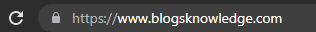
It also helps to rank your site on google SERP (Search Engine Ranking Page) because google gives importance to secure websites. When you use it, sensitive information( Passwords, details) is encrypted before it is transferred between their browser and server.
SSL is compulsory for any website that processes sensitive information like passwords or card details. If you have a high growth business website then you should buy an SSL certificate which is around $60- $200 per year.
If your site doesn’t have any sensitive information then don’t pay for SSL. Sometimes hosting companies offer a free SSL certificate which you can install on your website. Otherwise use Cloudflare free option.
Regular Updates
Always try to update your WordPress. Also, you can enable the auto-update option in theme or plugins. Every update gives your better features and high security.
By default, WordPress automatically download minor updates but for major updates, you will need to update it manually.
Use Strong Passwords
Passwords are very important everywhere, you shouldn’t share your password with anyone. Don’t use passwords like website name or 12345, 123abc etc, if you have these types of passwords then change them immediately. Try to use complex passwords and combinations or special characters which can be easily remembered.
Install WordPress Security Plugins
A security plugin is most important for your WordPress website, it takes care of your site security, 24/7 monitors, your site and finds what happening on your site.
Regular updates improve security but plugins help to find malware or any bad default, malware on your site. Everyone is not a developer and unable to check every unique thing on your website then they make security plugins. You can try Wordfence, Sucuri, iThemes, jetpack etc.
Disable File Editing
Once your site is live and ready to publish then you should disable file editing features. If any person gains access to your WordPress admin panel, then they can inject any malicious code on your theme or plugins and you can not able to find that code manually.
When you go on the appearance there is an option of theme editor.
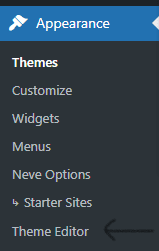
When you disable it from the backend then it does not show you anywhere. Just go on your file manager and find the WP-Config.php file then add
// Disallow file editdefine('DISALLOW_FILE_EDIT', true );
Change your Wp-login URL
When you log in on your wp-admin then the default address is “yoursite.com/wp-admin/” You should change this because everyone knows about this default login page of WordPress. You can set your own url like “yoursite.com/anyname/“. Also, remember or save this.
Sometimes security plugins give you the option of changing the wp-login url. otherwise, you can download a new plugin that changes your wp-login URL. Also, you can use Limit login attempts or 2-factor authentication on the login page.
As I described above all steps is important to secure your WordPress website but if you want to increase security or use advanced security on your website then
- Change WordPress database prefix. [Read]
- Disable directory indexing and browsing [Read]
- Disable XML-RPC in WP.
- Add security questions to the login page.
Sometimes these features are available with your wp securities plugins.
Use Some Online Web Tools on Coderers.com
Share on: