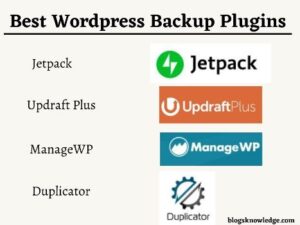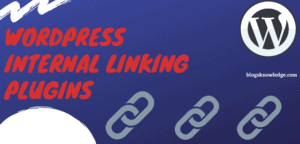WordPress is the best platform to make a website or blog. It helps to grow your website or Blogs. When you use WordPress then you need some Plugins to make a better blog. WordPress gives you features of plugins. Plugins help to make easy work. If you need to add whatever you need on the website then you need to install the plugins to make easy work.
More than 50,000 plugins are available in WordPress. Finding the best plugin is very difficult especially for new WordPress users. some plugins are doing the same work but all have different names. I do not recommend you to use all plugins.
You should use only WordPress essential plugins that are common and best for your blog. More plugins decrease your page speed and take more space. Plugins do your all work on your website.
Best WordPress Essential Plugins

Yoast SEO
It is one of the most popular plugins for SEO. Yoast helps to do SEO for the whole website and is available in the free version, and also a premium version. Yoast helps to do your On-Page SEO and Technical SEO (SEO helps to increase your website ranking and visitors). Also makes your sitemap, connect your site to search consoles, add meta tags, structure data.
In On-Page SEO, Yoast SEO check Readability (Headings, Transition words, Passive voice, subheading Distribution, Paragraph length) and SEO (Internal links and External links, Meta description, focus keyphrase, Image alt, heading, title). It also shows faces to give a rating of Readability and SEO. Green rating is best for your On-Page SEO. (Yoast SEO Setup)
Alternative of Yoast SEO is ALL in One SEO Pack
Wordfence Security
The main and special thing for the website is protection. Everyone wants to keep safe their website. Thousands of malicious bots available on the web which can attack your website anytime and use your website or destroy your entire work in no time.
This plugin has different features login security, Firewall protection, blocking, malware scan, live traffic monitoring, and a lot more and monitors all your traffic in real-time including robots, logins, humans, 404 errors, logouts, etc.
Google Site Kit
It is the official WordPress plugin from Google. If you use Google then you need to use google site kit plugins. It shows Mix of all essential google tools (Search console, Adsense, Analytic, and Pagespeed) in one. You do not going anywhere to check particular things.
It shows all things directly from the plugins. You can track daily of all google tools and improve your website ranking, page speed, analytics, and console.
W3 Total Cache
W3 Total Cache is one of the best and common use of plugin. It minifies your website Javascript, Html, and CSS files. A cache is a place to store something temporarily in the computing environment. It reduces your website load time and increases your ranking in the search engine result page. It is a Freemium Plugin. (Free+Paid).
Smush
It is the best Plugins to Optimize your image size. Smush helps to optimize and resize your all images. Smush automatically compresses your image size. Sometimes you use a large image in your post and your page speed increases automatically. Large images take time to load your page.
Smush helps to optimize your image size and reduce your page speed. It optimizes all types of Images (Jpeg, Png, Gifs). If your site work is more with images then you need to use its premium version.
Broken Link Checker
It is an essential plugin for your website. Sometimes your link is broken mistakenly and give a negative impact on your website. It helps to check your Broken Link and Fix those links.
Broken Links decrease your ranking in search engine result pages. You can use Broken links checker to repair your broken links. Repair your broken links and increase your website visitors.
Akismet
This Plugin is automatically available when you install WordPress. It is an anti-spam plugin that helps to checks all comments and filters out the spammy comments.
Akismet Moderators all number of approved comments for each user, see the URLs in the comment body and remove the spam links. It is a free plugin for personal sites and Blogs. If you want to use commercially then you need to buy a premium account of this plugin.
WP Forms
If you need to create any type of Forms (Contact, sales) then WP Forms plugin is best for this type of form. It helps to make a form for your website. It is available in the free version and also a premium version. The Premium version gives more special features for your website.
Add to Any share Button
If you want to increase visitors and make your brand name then you need to use social share buttons. ‘Add to any’ Plugin provide you social sharing option. If anyone likes your post then those shares your post in social media and you gain more traffic and increases brand value. This plugin shows social media share icons on display.
WP Post Views
When you make Blogs or website then you always need to know how many people see your content. It helps to improve your website technique. Wp post views help to count how many people visit your particular page or post? You can check your visitors with the help of this plugin.